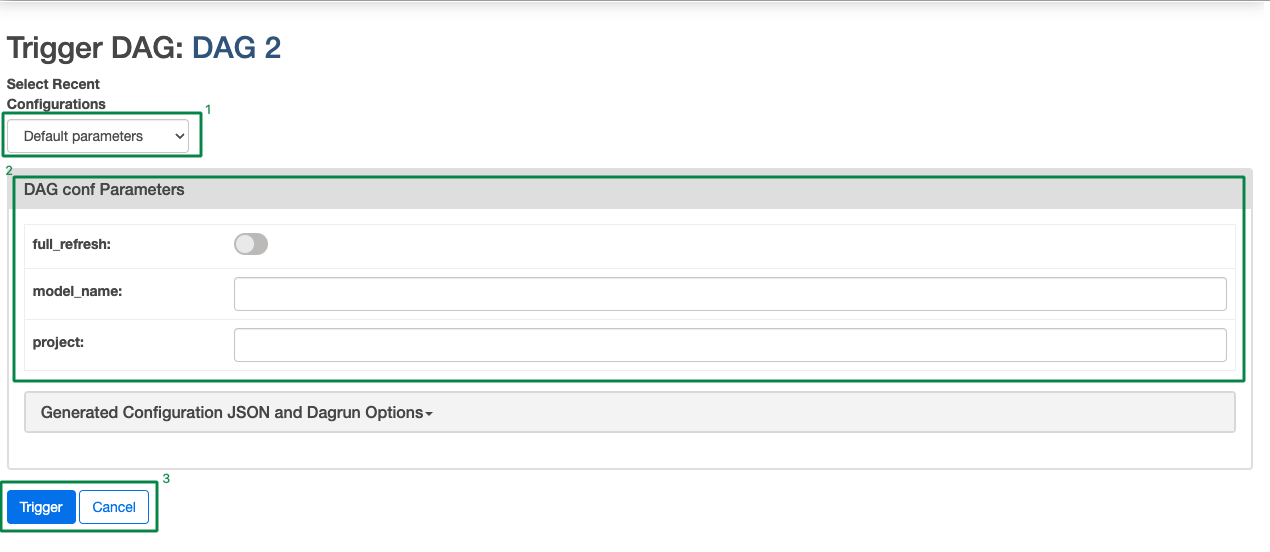¶ 1. Access Airflow UI
- After installing the FastBI admin panel, users can access the Airflow web UI by selecting the Data Orchestration option from the menu:
¶ 2. Airflow main page
- DAGs can be filtered by status: All/Active/Paused including count of each status. By default all DAGs shown.
- List of DAGs with label(s) from source. DAG can be Activated or disabled by ticking toggle. By pressing on DAG name you will drill down into its details.
- Displayed all the run-statuses for particular DAG with its count.
- Action for particular DAG either trigger or delete.
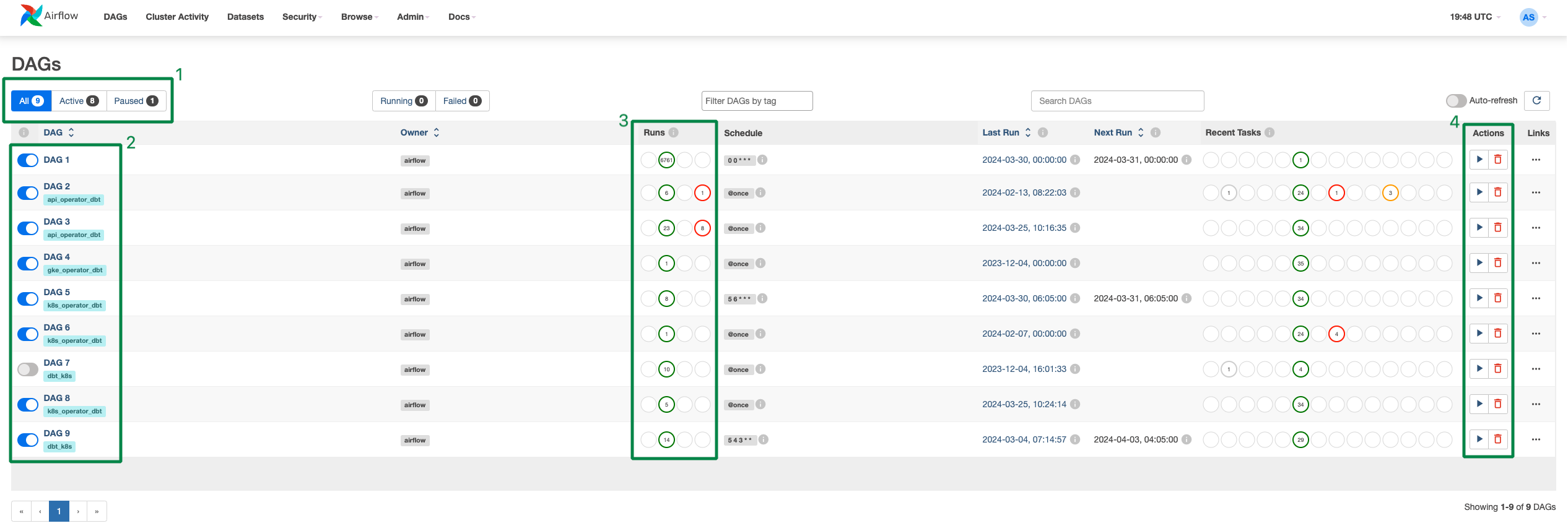
¶ 3. DAG details
- DAG run history. By pressing on any run, you can see its details.
- Buttons:
- “Clear task” allows clean up the state of a specific task or group of task within a DAG.
- "Mark state as.." allows manually set the state of a task within a DAG run to a selected one.
- “Filter Tasks” allows apply filter as: “Filter Upstream”, “Filter Downstream” or “Filter Upstream and Downstream”
- Logs generated during the execution of tasks within the DAG. It provides a way to review detailed information about the execution of particular tasks, including output, errors, or debug information logged by those tasks.
- DAG can be Run or Deleted from this page as well.
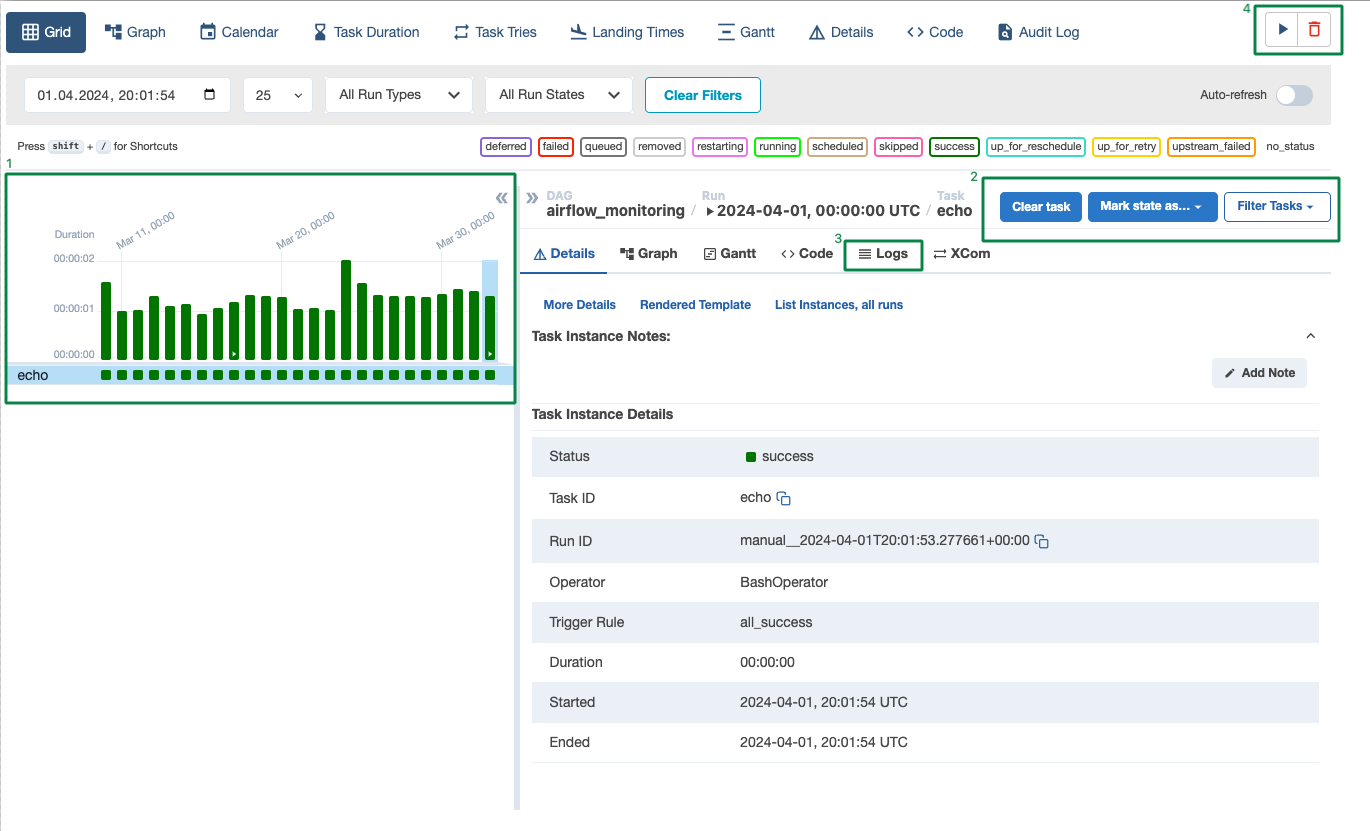
¶ 4. Trigger DAG with parameters
After pressing "Run" button either on main page or from detailed view and DAG has additional parameters set, additional page will be shown.
- Drop-down list with previously selected run-configuration that can be applied to current run.
- Parameters that can be provided manually or left empty (applicable for non-mandatory fields).